Due to the COVID-19 outbreak, many companies are shifting their employment models to allow employees to work from home. Although prior to the Coronavirus pandemic, remote work had increased 115% in the last decade; for a large portion of today’s workforce this might be the first time employees are working from home. Working from home can offer flexibility and freedom for some, while others might lack the necessary structure and discipline to be efficient.
Here at MAU Workforce Solutions we have embraced a telecommuting culture in many of our roles and have remote employees in different cities around the world. We interviewed some of our remote employees and asked them to share their best tips for working from home to help you be successful during these trying times. Here’s what they had to say!
What tips would you give to someone working from home for the first time?
1. Designate a specific space in your house.
We know the first thought that comes to your mind when you think about working from home, is the idea of working in your PJs from your bed all day long. However, this is the worst mistake you can make. You need to designate a specific space in your house for your office, ideally with a door, if possible.
We highly recommend buying a desk and setting up your designated office space. Doing so will help to increase your productivity. If you need some inspiration, this is the home office of our Recruitment Marketing Manager.

2. Let your family know you’re working -not on vacation.
The COVID-19 outbreak not only has employees working from home, but schools have also closed leaving entire family units quarantined at home together. This might be one of the hardest things to do, but you need to talk to your family and explain that you are home but you’re not available.
If you’re in a situation where there’s more than one person working in the same household, MAU Recruiter Heather T., shares this pro tip:
“I share my home office with my husband on a regular basis. We discuss our schedules each morning to avoid having dueling phone calls/conference calls in our office at the same time. If we both have a lot of calls, we will often work on our back porch because it is so peaceful. I also keep air pods charged at my desk too, in case we have an unexpected calls”
3. Give your kids activities to keep busy.
In some cities, schools and daycares are closed, so many of us are working from home while taking care of children. If your children are older, explain the situation and ask them to not bother you during work hours. If they are school aged, try to make a routine for them, as if they were at school.
If they’re younger you can give them activities with items you might have at home, like cans, cardboard boxes, etc. You can find some child-friendly activities in the link below:
{{cta(‘90104dce-8d2d-46d5-b667-ea13b62e580e’,’justifycenter’)}}
Remember this is a unique situation, don’t feel guilty if they have more screen time than usual, it is also valid!
4. Follow the same routine.
Like we mentioned earlier, it might be tempting to work in your PJs all day, load the dishwasher, do laundry, catch up with your favorite TV show, but our suggestion is to follow the same routine as if you were at the office.
MAU Regional Manager, Heather T. shares the following tip:
“Treat your work day at home like any other work day. Wake early, shower/dress, have breakfast and coffee, and get going. You’re still working, but your office is just in a different location”
MAU Recruitment Marketing Manager, Eryka C., shared this thought with us:
“One of the first thoughts I had when I moved into a telecommuting role was, “Woohoo!! I can work in my pajamas! #winning” For the first few days, I did just that. I woke up, rolled over, grabbed my laptop and began to work. The problem was, my mind had not registered that it was time to work because I was physically still in lounging mode. Working in lounge-mode made me far less productive. I was lethargic and dragged through most of my day. When I made the conscious decision to get up in enough time to go through my normal morning routine and work from my home office, I found that I was far more productive than on the days I decided to work from my bed”
5. Take short breaks throughout the day and walk.
Working from home can cause you to get very comfortable in one spot. It’s important to remember to take short breaks and move around throughout the day. MAU Marketing Specialist, Kelsey F., suggests to work for 90 minutes then take a short break. During your break, step away from the computer and phone if possible. You’ll feel much better and more focused when you revisit your work after your break. Even if it’s just going to the kitchen or something to grab a glass of water, it really helps.
6. Work-Life Balance.
Like mentioned before, you need to take short breaks, but also take care of your work-life balance. Managing work-life balance while working from home can be challenging. According to a report from Gallup, Americans who work remotely are doing so for longer periods of time.
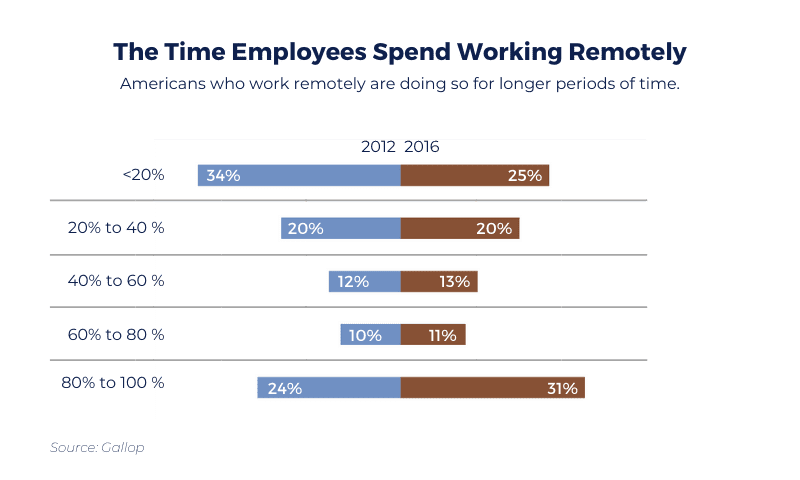
Since you’re not in an ‘actual’ office it might be harder to stop working. Remember your family is waiting for you, not everything is urgent, and it can wait until tomorrow.
You can also take advantage to the flexible hours, especially if you have kids in the house, MAU Recruiter, Heather T, starts working around 5:30-6:00 AM to make the most of the quiet time at the house. Occasionally she will work late in the evening after dinner while the kids are getting ready for bed, reading or asleep.
7. Make a schedule.
Make a schedule, preferably a day in advance of meetings and daily tasks, so you can organize and maximize your time. It’s always better to plan ahead instead of being reactive. Of course, urgent things can come up, but try your best to minimize the daily whirlwind of tasks and focus on your goals for success. Remember to use Stephen Covey matrix on time management.
.png)
For additional time management tips, {{cta(‘0dc794b7-edab-4838-9995-dd0eef4dcbbb’)}}
8. Use a Project Manager Tool.
I can’t stress this enough, a time management tool will be your best friend while working from home. It will help you stay organized with your to-dos, assign people team members to projects, and chat with them. There are a few options out there including Basecamp, Asana, Trello, and Monday.com. Many provide personal and business level offerings. Use the one that best suits your needs and budget.
9. Try your best to be in a quiet environment.
If you have an important call, try your best to be in a quiet environment. We know with this unique Coronavirus situation it might be harder for those who have kids and/or pets. Reference tips number one and two for additional help.
Be creative in finding that quiet environment, maybe take the call from your car if your dog won’t stop barking. MAU Recruiter Jamie F. also suggests that if you have a doorbell and are expecting a package, you may want to put a note on the door so the delivery man doesn’t ring while you are on a call.
It might be helpful to mention potential noise sources before the call starts. Like a simple, “I’m working from home, so I’ll be on mute and apologize in advance for any unforeseen background noise.”
10. Be Patient.
We know in the mist of everything, working from home, especially if you weren’t planning on doing so, can be stressful. Just like MAU Recruiter Laurie H. says, setting a new routine takes time, just be patient and remember a lot of us are in the same situation right now, identify a buddy to talk with when you are having challenges to make this process easier.
Our heart goes to everyone who has been impacted by COVID-19. We know this is a hard time for all of us, but if we follow the CDC’s instructions we will pass this. If you want to learn about what the CDC is recommending, click {{cta(‘64551937-3e99-43cc-9d3d-23abb9f99c0d’)}}
Please stay safe and take it one day at a time. We are all in uncharted territory, but this too shall pass. If you have any other tips, let us know.

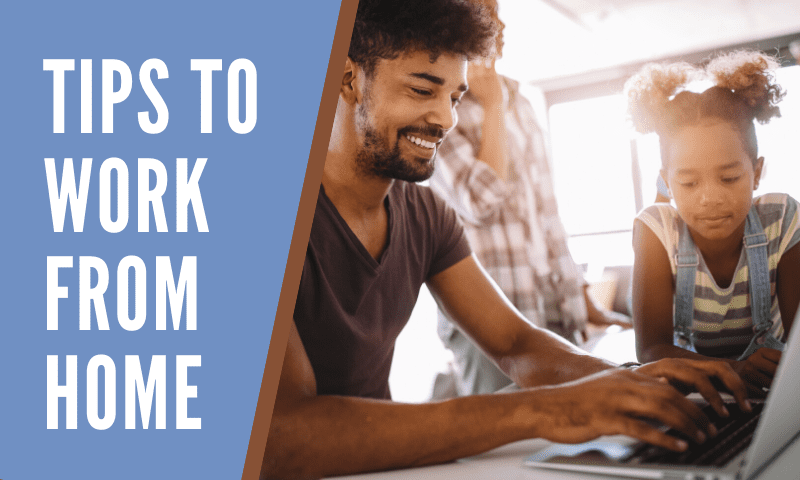

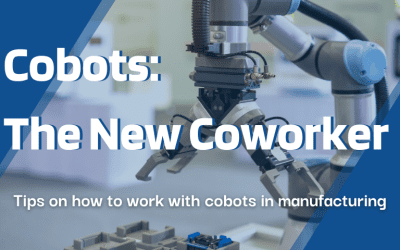
-400x250.png)