With mandates for shelter-in-place being deployed every day in the midst of the COVID-19 pandemic, more and more jobs are being changed into a work from home model every single day. As a result, virtual meetings are becoming the new normal. Learn how to not suck at virtual meetings with these 5 virtual meetings best practices.
5 Virtual Meeting Best Practices
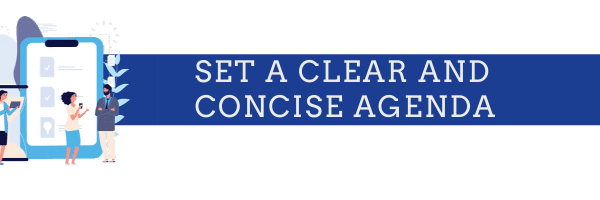
Just as if conducting an in-person meeting, you should set a clear and concise agenda for the meeting. Setting an agenda will help keep your meeting centered on the important topics, help you to keep time, and allow meeting participants to prepare for the meeting.

In order to avoid technical difficulties, it is wise to test the software prior to the start of the meeting. Knowing how to properly navigate the conferencing software you’re using will help you facilitate a smooth meeting and keep the content of the meeting on task with minimal distractions. You’ll also want to ensure that you have a strong internet connection.

If you have the option, utilize video software for your meetings. When meetings are done on video, it helps to keep all participants focused. How many times have you been on a conference call with your phone on mute, as you multitask between the meeting and other work? This can be eliminated if you host video meetings.

This tip applies if you follow tip number three. It is important to make sure you are dressed appropriately when participating in virtual meetings. While working from home, we tend to wear more casual clothing. You must remember to make sure you look professional when on calls related to work.

In order to keep the energy of the meeting on tempo, here are a few tips to help you keep the attention of the meeting’s attendees.
- Have enthusiasm in your voice
- Be authentic
- Make eye contact – look at the camera like a person
Do you not want to suck at virtual meetings? Follow the steps above! It really is that simple. You’ll be much better at virtual meetings if you set a clear and concise agenda, test the software before the call, set up a place to participate in the meeting on video, dress appropriately, and maintain high energy in the meeting. Remembering these steps is easier than ever! Just click the button below to download the 5 Virtual Meeting Best Practices Infographic.
{{cta(‘04540480-0db0-46e0-bb4f-e2b4bd8ed1a5’)}}



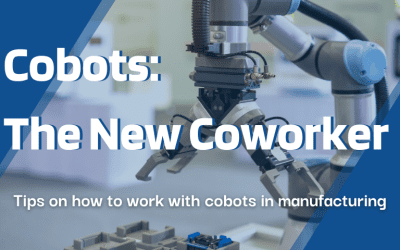
-400x250.png)