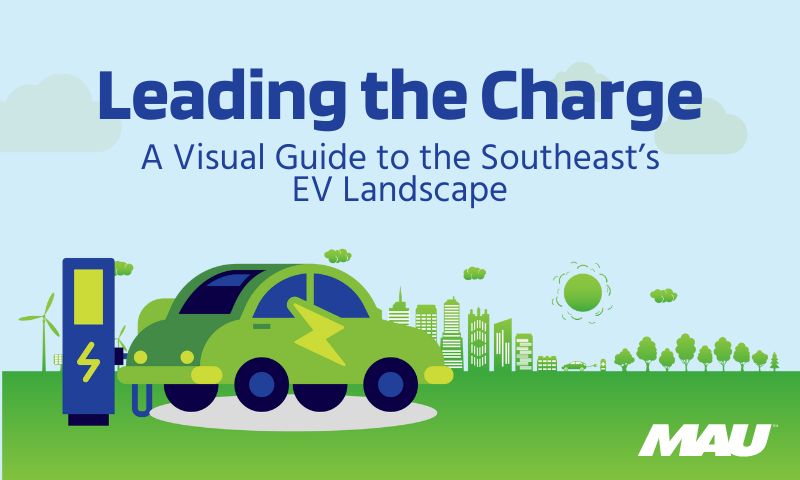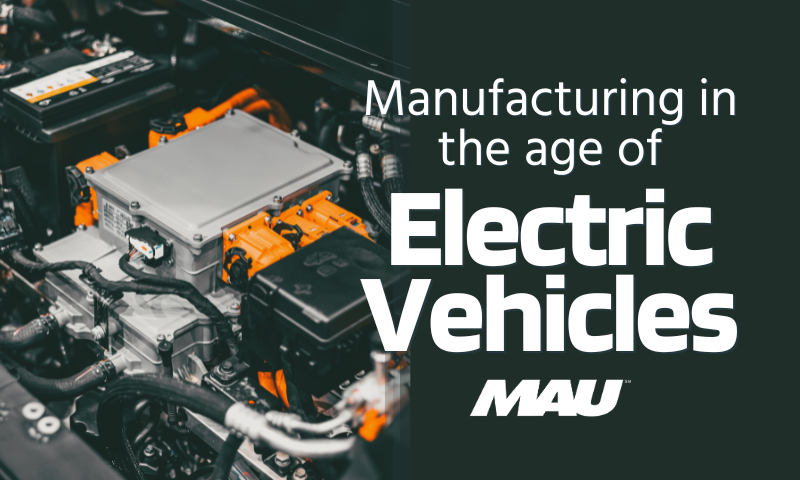Workplace safety often makes us think of slips and falls or sprains and strains. We think of faulty ladders or electrical wiring in an industrial facility. Rarely do we consider an office environment, at which an employee spends the day in front of a computer screen typing away, as high safety risk. To the average industrial worker, working at a desk with a computer would likely be seen as low risk and vaguely laughable if someone were to mention the safety concerns around it. Sitting and staring at a monitor all day is certainly physically less strenuous when being compared to welding a train cart together or assembling an automobile. However, sitting and staring at a computer monitor and typing for extended periods of time can take a lofty toll on an office employee’s body over time. Persistent computer workstation tasks such as typing, or using a mouse or phone, when carried out unsafely, could lead to debilitating injury. Often these injuries are caused from strain to the muscles, tendons, and skeletal system, increasing the risk of developing a musculoskeletal disorder (MSD). MSDs can cause painful long-term health issues, time consuming treatment and even surgery.
Fortunately, there are practices that employees can put into place in order to reduce the risk of potential strain in an office work environment. In fact, preventing computer workstation injury is relatively easy and convenient to achieve. Manufacturers of office and computer equipment design their products for all anatomies. Despite the ergonomic and versatile equipment available, prevention of office-work-related injury still requires focus. Think about it, you can have the perfect chair for the job but choose to slouch, hence, straining you back due to poor posture.
Having the right tools available in order to perform your job well is essential and focus is critical, but there is much value in giving attention to injury prevention as well. OSHA suggests that employees who work in an office setting start their work day with stretching exercises and continue with “micro breaks and rest pauses” periodically throughout the day. This is not only a safe practice for employees; it also re-energizes individuals in the middle of a long day to look at something besides the monitor.. OSHA provides some excellent resources on more tips regarding workstation safety, such as appropriate posture, location of computer monitor, and many more. To access some of these resources, please click here.
Additionally, MAU has created tools for evaluating office workstation safety. Contact us today for more information on how to make your employees’ office environment a safer and therefore, more enjoyable place to be!